In this article we will show you how to install covenant kodi addon in simple steps. We all know that kodi is provided with number of add-ons in which exodus addon is one of the top kodi addon. As per the official news exodus addon will get no more updates from now and it is replaced by covenant kodi addon which have more advanced features and simple to use.So if you are still using exodus addon then you are requested to replace your addon with the latest 17.6 covenant kodi addon. Covenant addon is developed by he same developers who developed exdous addon previously. They have started from where they have stopped in the previous addon.
Update: Working Repo URL of Covenant addon Is ( http://aeom.cf/repo )
Covenant Kodi Features:
- You are able to link your Trakt account which makes you easy to manage your favorite movies and shows.
- Trakt platform allows you to save your favorite movies and TV shows either by Trakt website or your linked addons.Once after saving your favorite movies or tv shows then you can access your saved items from any of the kodi addons.
- Still, if you don’t have a Trakt account I recommend you to make an account on it to make using your Kodi addons for better performance.
- If you don’t have an account go to the URL and make an account https://trakt.tv/auth/join.
How To Install Covenant Kodi 17.6 Addon In 3 Minutes:
- First of all “Launch Kodi”.
- Click the “gear/settings icon” which looks like a cog in top left corner under Kodi logo.
- Then Click System settings.
- Go to Add-ons menu item and there turn on “Unknown sources” if not already on – you will receive a pop up message asking Yes/No.Click on YES.
- After that Click back on remote to go back to “System page”.
- Click on the “File Manager”.

- Tap “Add source”.
- Click
- Type the following url or copy and paste there – “http://aeom.cf/repo” and click “OK”
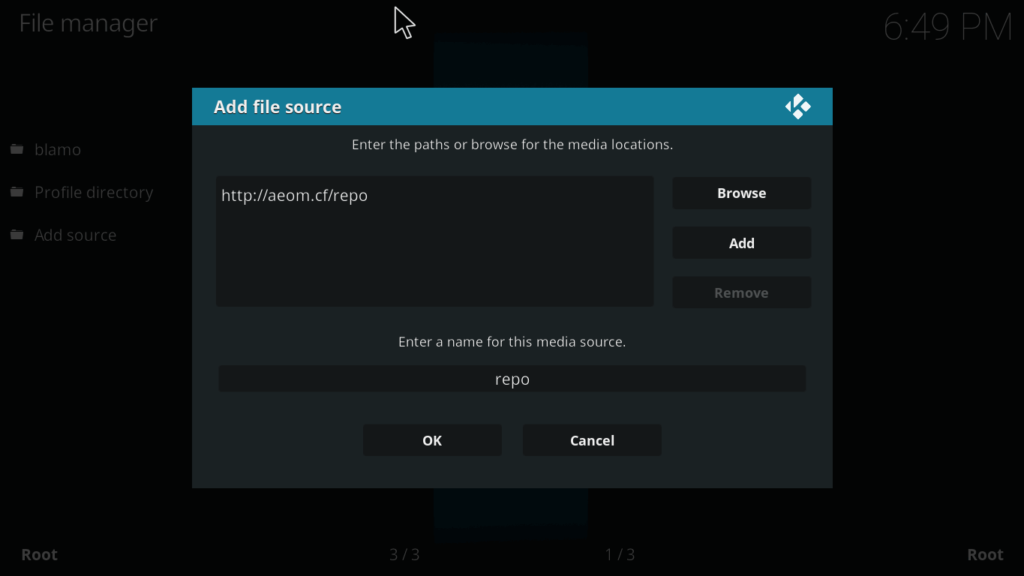
- Then after that just “highlight the box under the source” that you just typed in and “Enter a name”(any name) for the media source, type Repo@ or any other name you would like to identify this source as and tap on “OK”.
- Click your “back button” on remote or keyboard until you are back at the “Kodi home screen”
- Click “Add-ons” menu item

- Then choose “Package Installer” which located left corner at top.
- Now Select “Install From Zip File”. you will find Repo .
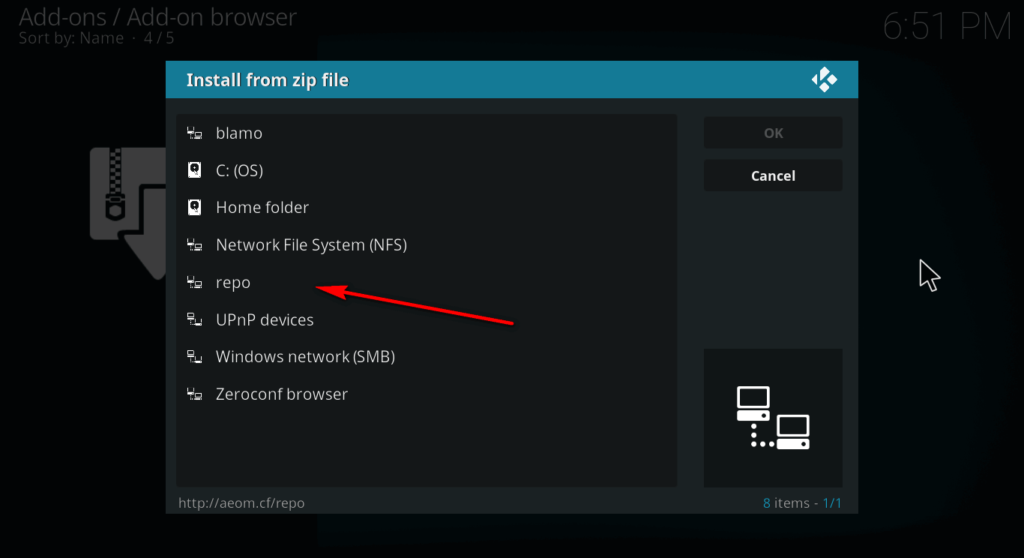
- Then Click on repository.alleyezonme.zip and then press “Ok”.

- Now, wait few minutes until download that ZIP file.
- Now Choose “Install from Repository” .
- hen Click On “All Eyez On Me Repository” Then GO back to “Video Add-ons”

- Then Next click on “Covenant Install”

- Wait until you see Covenant Add-on installed message.
- Once its shows right tick then covenant kodi addon successfully installed.
- Go To “Kodi Main Menu” > Top On “Add-ons” > Choose “Covenant” > Then “Movies” And Enjoy!!
Covenant Kodi Addon Review :
- After exduos, covenant is the best kodi addon to watch live shows,movies online.
- This addon got released two months ago and got millions of downloads from the official site which says about the craze on this addon.
- Covenant addon is getting regular updates unlike other addons which get updates very rarely.
- Beyond all the above features covenant addons is very easy and safe to use.You can find your desired content with in clicks.
- So in final what we can say is with regular updates and amazing user interface makes this as an unique addon.
Fix With this Article: Genesis Reborn Not Working 2019
Covenant kodi not Working? Follow These Steps to Fix It!
Here are some quick descriptions of issues that occur commonly on Covenant kodi addon and explanations for why they occur. If you need the very detailed guide then you can go covenant kodi not working article.
Kodi Paring Sites Issue?
While we are trying to play any movie on kodi addons we get some paring sites called vshare.eu/pair, olpair and vidup.me/pair etc. To get ride on these sites or fix these issue we should follow above links guides.
Broken stream links
If any of the streaming website moves its content to a different file/folder or changes its URL structure, all stream links that are linking to it will stop working automatically.
Trakt Doesn’t Work
Covenant kodi addon developers seems to be having some issue in linking to trakt to work as expected. You’re supposed to authorize Trakt by clicking on Tools and then Accounts – but you will get nothing when you click Authorize Trakt.
Video quality is bad
If you open a video(movie/tv show e.t.c) and it doesn’t look good, this will be surely due to the fact that the website is not carrying the HD stream only offers SD quality video.
Video takes forever to load
If your videos takes very long time to buffer, i can surely say that your internet connection gone wrong. If this happens then you should check your internet connection.
Basic Trouble Shooting
Are you having an any other odd Covenant issue that is entirely different from the above-mentioned issues? The below troubleshooting steps will surely help you resolve the majority of typical technical problems that arise while using kodi video add-ons.
Turn on your VPN
You are requested to use VPN because some or all the videos/show may be blocked by your country internet service providers because of various reasons like adult content e.t.c
Delete and reinstall Covenant Kodi
If Covenant addon doesn’t work properly even after you check your internet connection, using VPN, solving broken links then I suggest you to delete the covenant addon and reinstall it n your kodi device.Sometimes covenant addon may crash or loss some files internally so we should delete and reinstall covenant addon in order to overcome this.
For those who are looking to install covenant on firestick
Conclusion: In short what we can say is Covenant kodi addon is best when compared to exodus addon because of the above features that we mentioned. We will also post all the updates, news, solutions, tricks and tips regarding covenant kodi addon and other kodi add-ons that are useful for all. Also, I suggest you to use any paid VPN for better streaming in HD quality and to avoid any errors/disturbances that occur due to your internet service providers from your country. If you’ve tried all the above troubleshooting techniques and still experiencing any issue, you must consider switching over to an entirely new kodi add-on. There is No-Name is my personal favourite add-on, but I suggest Bob and Gurzil are fairly reliable as per the kodi user’s opinion as well as and they also have good features.